In case you haven't heard of Pinterest yet (gasp!!!) or you have but you don't really know what it's all about... This post is for you!
Pinterest is a virtual Pinboard where peeps from all over the world can clip their favourite images for inspiration, just like onto a good old pinboard, except a virtual one lol ;).
I must say, I absolutely LOVE< LOVE< LOVE Pinterest!!!!! Gone are the days when, whilst searching for decorating, wedding or crafty inspiration ideas, I used to save favourite pictures on my computer, clogging it up and wasting a valuable disk space ;).
Now I can do it all online!
Let's say I need some inspiration to redesign my craft room....
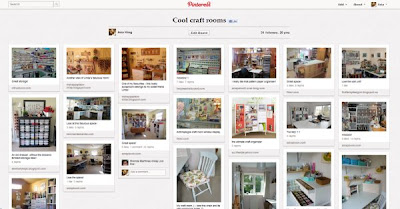
Or look for inspiration for your next card or tag...
 |
You can clip as many images as you like and you can add as many pinboards as you wish! ;).
And if creating your own boards is not your thing, you can follow other peeps' boards, just as you follow your favourite blogs!
Are you ready to join? Great! Let's get onto the nitty gritty then!
Strangely enough Pinterest operates on a "join by invitation" basis. To join you can request an invite from the Pinterest team:
If you choose to join this way, you may end up waiting for a reply for a VERY long time ;((.
Alternatively, if you know someone who already has a Pinterest account (like me! lol) you can ask them to invite you - your email address will be required.
If you'd like me to invite you to join, just email me at underacreativespell@wp.pl and I will be happy to help!
NB. You can choose to join Pinterest through your Facebook or Twitter account to allow you to easily share your new pins through your preferred channel.
Once you've opened your new account, it's time to personalise it ;).
Let me just draw your attention to the basis function buttons ;).
Under the Edit Profile button you will be able to add a description to your profile, add your profile picture and also add links to your blog, Twitter and Facebook accounts. The icons to these will appear below your profile picture and description.
If you'd like to stay "visible" to the search engines, make sure you keep the Visibility option switched on.
Now you are ready to start creating your pinboards. To do so, you need to click the Add + button in the top right corner.
A new window will appear:
To add a new pinboard click Create a Board button.
A new window will appear.
Here you can choose a name and a theme category for your board.
Now you can start adding your favourite images (pins).
To add the pins from any website, click Add a Pin.
To add an image from your computer, click Upload a Pin.
Another way to easily add pins to your account is by using a "Pin It" button which you can add to your Bookmarks Bar. For a short guide on how to do that click here.
You can also "pinch" other people's pins and repin them to your board ;). You can like and comment on your feve pins, too!
You can also "pinch" other people's pins and repin them to your board ;). You can like and comment on your feve pins, too!
Now go and enjoy filling up your newly created Pinboards! And if do you, let me know so I can follow your boards and see what you are up to!
If you found this tutorial helpful, please click the +1 button and using the "share buttons" below let your friends know about this new super cool virtual pinboard community! And if have any questions, let me know, too and I will try my best to help.
And if you'd like to follow my boards (new images are being added daily!) click on the button below:
I must warn you however....
Pinterest is highly addictive!!!! ;-)
Big hugs!




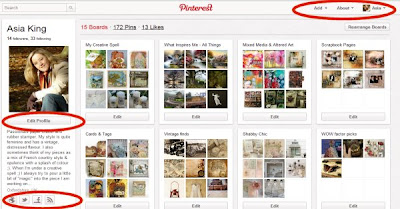


























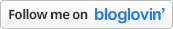


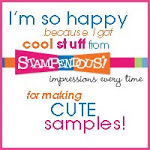




















13 comments:
oooh must save this to my favourites :)) i have this but i don't understand it so this is warmly received here! thanks for sharing..Nelly X
I adore Pinterest ... even though I haven't had time to set up any boards I love to view ... following you too now ... have a good day
Thanks so much for tutorial, following you now, Have a good day, Hugs May x x
Hi Joanna, could you please add me???
I would like to give it a go (is it for Australia too?) I've visited links to this site, but can't get in.
ta
Dot x
As addictive as blogging!
Valxx
I have a pinterest account and you are right so addictive.. I love it!!
I have heard of pinterest, but I don't know if I need more addictions??? May have to break down and check it out!
I love Pinterest! It is fabulous isn't it? :) Kim
i came to your blog to congratulate you for being the homepage artist for the gingersnaps favorite paper challenge. your art is amazing! but i got side-tracked by this blog post. i have been wanting someon to explain pinterest and i'm thrilled you have done so! thank you thank you. i'm ging to follow your blog since obviously there are many goodies here! xo from michele
hi i have left you an award on my blog, hugs trace x
http://inkypinkycraft.blogspot.com/2012/02/thanks.html
Oooh thanks so much, I've only just set myself up and have only pinned 1 thing so far! This helped me see it's easier than I thought so I shall be visiting and pinning soon. Zo xx
Thanks for all the info! I have heard of it and may try it out. I will email you my addy for the invite!
Hugs,
Sheree
p.s. Thanks for your comment on Splitcoast.. much appreciated!
Love this Asia! I use it but I still learnt some bits from you, tfs! So.. now that we have started a new year shall we try again to meet up for that elusive coffee?!!
Post a Comment