Sadly my blog didn't have them so I challenged myself to find out why lol ;).
It took me a little while to find this but who would have thought the answer was that simple! ;)
To add the share buttons in Blogger, go to your Dashboard and click Design. Then in your Page Elements template click on Blog Posts Edit.
A pop up window will appear.
Put a tick next to Show Share Buttons et voilà!
NB. You might not be able to see the Share Buttons within your post to start with. But if you refresh to your main blog view, they should be there! Good luck! ;)
Well, if this tutorial has been helpful, please click the +1 button, that is now proudly displayed at the bottom of this post ;).
Happy blogging!

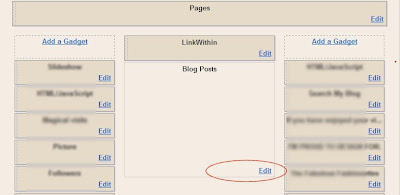















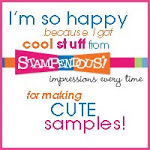




















8 comments:
Awesome!!! I thought that you were looking for a direct link to your facebook page that people could join! I didn't understand! lol
Perfect tutorial!!! XO Cindy
Pretty cool! Thank you!
Well you certainly taught me something too! TFS ... have a great weekend
Just to let you know I can see your buttons when I'm just looking at the post, not the whole of your blog x
You learn something new every day :)
Thanks
x
Thanks for this Asia.. I have ticked the box on my blog now! I am now a follower too! xx Eileen xx
Thanks for the info.xxx
thank you... HUGE help.
Post a Comment